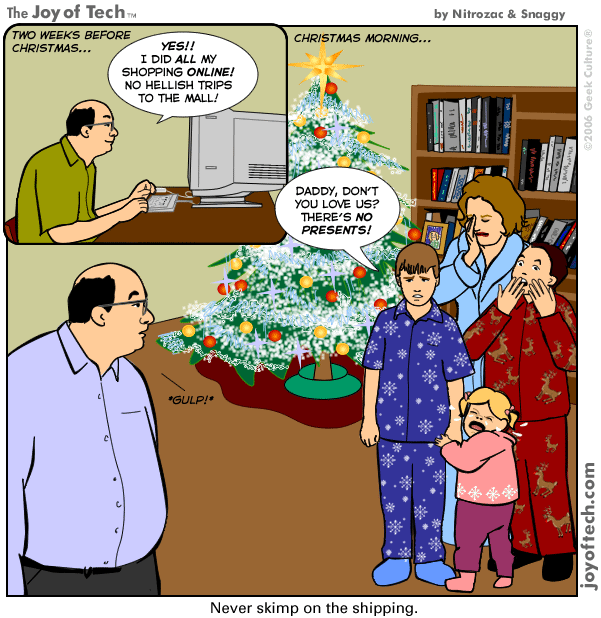
Tuesday, December 19, 2006
Friday, November 17, 2006
New console games: just not worth the hype
Maybe that's why the old saying has been rewritten by the White House to being "Fool me once shame.... shame on... you.... but a fool cannot be fooled again!" That's certainly the game plan of Nintendo and Sony and Microsoft in selling their overpriced, over-hyped toys. They know that there is a certain breed of fool CAN be fooled again, and it happens every single time these companies crank out their holiday hype. Those fools are commonly referred to as "parents".
You know, when Microsoft came out with the original Xbox and Sony cranked out their PS2, people were talking about how blowing $300 for a game console was maybe too much for people. Riiight... these are the same people who would pay $5000 for a Tickle-Me-Elmo doll on eBay just because they couldn't buy it at the store.
So now Sony and Nintendo are cranking out their new toys for $600, and people are lining up like drug addicts to get them.
Listen folks, take it from me: any parent who thinks that it's important to go broke to get their kid one of these overpriced and obscenely over-hyped game consoles for the holidays needs a smack upside their empty heads!
These ARE pretty good gaming consoles. But the kind of toys that they're promoting are things that are ALREADY on the market in other forms. BluRay DVD? Already out. And what's so special about it anyway? WiFi access? If you have a laptop, then odds are you have WiFi. It's called a wireless network card.
Listen, all you're really doing is feeding the selfish nature of your children when you buy into this hype. I'm sure the graphics and sound are phenomenal, but you shouldn't go broke looking for these things. If your kids don't have a game console at all, look a little further up the isle and grab a PS2 instead of a PS3. You'll save about $300 and your kids will have a larger number of games to pick and choose from. You buy the new console now and you're going to have to wait for the really good stuff to come out!
Trust me, I've been mashing buttons and destroying controllers since the days of PacMan and the original Atari game system. They're great distractions, but they're not worth pulling all-nighters for or risking your lives over.
Monday, November 06, 2006
The hidden warnings
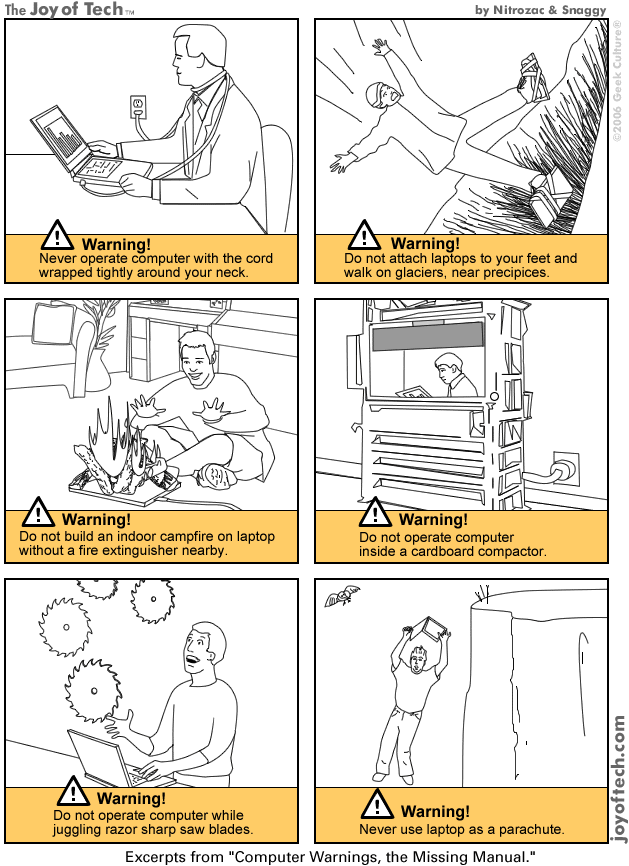
Friday, August 04, 2006
A Warning About Those "Mainstream" Sites
A Warning About Those "Mainstream" Sites
– by David Matthews 2
"But I practice safe surfing!"
Oh what a clever oxymoronic statement that is!
"Safe surfing!" There’s no such thing as "safe surfing" nowadays when it comes to the Internet! You have "UN-safe surfing", you have "SAFER surfing", and then you have "NO surfing". That’s really all of the ranges of surfing capability you have today. I don’t care how many firewalls you put up, or how many rights and privileges you put in on the computer for users, or how many anti-virus and anti-spyware programs you install, you will ALWAYS run the risk of being on the receiving end of a nasty virus or spyware program as long as you have a connection to the Internet.
And the virus or spyware program that will REALLY get you will come innocently enough from people who have no idea how it happened.
Here’s a scenario for all you computer users that might seem a little familiar… Your formerly ultra-fast computer is now running slower than molasses. Everything takes time to upload and run, even the simplest of programs on your computer. You’re getting hit with pop-up ads every few minutes. Your home page changes on a whim and you don’t really know why. Plus it constantly goes online for seemingly no reason whatsoever. (That is, of course, if you still use dial-up connections… all of you cable and DSL users are REALLY in trouble with your always-on connections!)
So you take your computer over to the local "expert" and he or she tells you that your computer is THOROUGHLY hosed with spyware and viruses. They can’t even BEGIN to tell you where they can start to salvage anything on that computer because it’s all so contaminated with spyware and adware and virus components.
And that’s when you start your list of denials.
But… but… but… you CAN’T have a virus! You have that extra-special "security program" that you paid $40 for and it’s programmed to automatically run every week. You never open strange emails! Well, except for that one from your mom that said "I Love You", but that was one time and it wasn’t even on THIS computer! You NEVER go to newsgroups, because you don’t even know how to do that. And you certainly don’t visit "THOSE" kinds of websites! (You know which ones I’m talking about.) You don’t file-share, because you don’t want to get sued, and you wouldn’t know where to start looking for "those files" anyway. All you do is just visit "mainstream sites". Big name websites. Popular websites. Places where you go get the news, the weather, the sports scores, and that’s it!
Well guess what? That’s where it happened.
You may not realize it, but so-called "mainstream websites" are the perfect place for malicious programs to be distributed. They’re visited by millions of users at various times of the day, unlike those "other websites" (i.e. porn sites, gambling sites, file-sharing sites) and they usually aren’t blocked out by network administrators… unless the admin is a liberal who hates Fox News or a conservative who hates CNN.
Now in all fairness I must point out that the groups behind the "mainstream websites" usually run a pretty tight ship. They wouldn’t want to be known as a haven for malicious programming, because it would really hurt their sites. So they’ll be quick to say that THEY don’t put any malicious programs on THEIR websites or on THEIR servers. And it’s probably true. THEY don’t allow it.
But that doesn’t mean that you can’t get malicious programs from visiting those sites.
You see, in order to pay for the online costs, mainstream websites will rent out virtual "space" to advertisers. Originally this used to be a simple banner ad that the webmaster would post on behalf of the advertiser. But the ad companies found an even better way to distribute more ads through Java and ActiveX programming. So now, instead of sending webmasters a prepared banner, they actually pay for the SPACE for advertising, which is simply a link to the advertising server.
A digital "cookie" is placed on your computer to identify you to the ad company. This "cookie" is a small text file that can have all sorts of basic information about you, your computer, how you’re connected, where in the world you’re connected in, and what sites you’ve visited. You don’t even know that it’s being done, and the file is so small that it happens in a nanosecond, even with dial-up connections. That information is fed into the ad company servers, which then uses that information to send you specific ads. You’re in New York? We’ll send you advertising for a local business. You’ve been searching for car dealerships? We’ll send you an ad for one of our dealerships. You’ve already seen the travel ads? Then here’s some stuff for an online university.
By the way, this is also where many of the pop-up ads come from nowadays. Little itty-bitty pieces of script that tells your computer to pop open a new window for their advertising server to give you ads. They can also execute invasive, intrusive, media-rich ads; the kind that will literally take over your browser to force-feed you advertising whether you want it or not. The webmaster of these mainstream sites usually have no idea whatsoever that the ad companies are doing this. They don’t know it because it’s really not happening off THEIR servers! And they will continue to be ignorant of these things until people start complaining, which they rarely do. Most users won’t complain about annoying ads. They will just surf elsewhere.
So it’s not hard to sneak something "extra" in with those ads. The ad companies are already intruding into your computer by installing the digital cookies. Why not add a few other "helpful tools"? And by "helpful" I mean helpful for THEM, not for the computer user. So they’ll throw in some adware and spyware programs into the rotation. Your browser gets the code to automatically install these programs, you get a little "Term of Agreement" message for a program that will "enhance your viewing experience", you click "yes", and it is done before your finger leaves the mouse.
Now some of these programs will do more than just "help" themselves under the pretext of "helping you". They will actually sabotage your security system. If the programmers are afraid that their programs might get "detected" by a certain anti-virus program, they will write code that will tell your operating system to disable the anti-virus program. Oh the program will sign in, but it won’t work. The scheduled security sweeps will never run, so they won’t detect the programs, nor will they detect or stop any other destructive program from being installed on your computer.
And it is all very legal. After all, YOU were the one who didn’t read the Terms of Agreement!
Now, picture this nightmare scenario: eight so-called "mainstream" websites suddenly become the source of a serious and malicious virus. Each website is run by separate sponsors, hosted on separate servers, and yet they ALL manage to be the source of this virus on the same day.
How do you think it was done? Some malicious "hacker nation" like the kind seen in the movie "Hackers" somehow broke into eight separate servers to plant their viruses and then escape sight unseen? Maybe a small team of computer experts looking to make a statement (i.e. "Sneakers")? Come on, get real.
The answer is simple… if you want to spread a virus out to as many people as possible, then you don’t HAVE to break into eight different servers to affect eight different "mainstream" websites. You just need to find your way into one… the ad server that they all link to… and put your program in their rotation as a "software enhancement". Again, the administrators of those "mainstream" web sites will never know because it’s really not on THEIR servers, so they have no control over it.
The point being made is this: just because you’re visiting "mainstream websites" doesn’t mean that you’re safe from malicious programming. In fact, your chances of getting one of those "helpful tools" actually go up when you do!
Don’t be lulled into a feeling of complicity when it comes to where you surf on the Internet. Remember that there is no such thing as "safe surfing" when it comes to the Internet. There’s a reason why it is called the World Wide WEB, and certain people are quick to use that to the fullest extent possible.
------
David Matthews 2 is a freelance writer living in the greater Atlanta area. He is a longtime computer user and has been involved with computers since the 1980’s.
This article can be distributed freely provided that it is unaltered and all proper credit is given to the author.
2006 – Get Brutal Productions
Saturday, May 13, 2006
Update: AOL's Safety and Security Center and Microsoft's OneCare
Okay, here’s an update on my anti-virus quest.
Once upon a time I had McAfee’s VirusScan. It’s a nice system, and when AOL had their version available for free it was a pretty good deal. VirusScan normally runs $49.95 per year, and of course if you want to get the other "suite" programs you’d have to pay for a subscription price for those as well. Or you can get the hodgepodge of other programs and then be reminded from these "security suites" that you’re not getting "total protection".
Then AOL came out with their Safety and Security Center (SSC)… based, supposedly, on McAfee’s VirusScan program. You probably saw the commercials for it, right? The commercials that talk about how "easy" this program is and how "secure" it is. Well it’s not that "easy"… and my previous post on the matter sort of proved it. (By the way, check out the comments on it… you’ll see that I wasn’t the only person who had problems with it.)
When last I left my fellow tech-heads on this subject, I was waiting for the CD to arrive from AOL. Meanwhile, I was playing around with the beta version of Microsoft’s new OneCare system.
And it was during this waiting period that I noticed something about how OneCare worked compared to SSC.
Okay, for starters, I have a small network setup here. Pretty simple combination of wired and wireless connections between two computers (and sometimes three when needed). Now I noticed that when I had the SSC on my laptop, the laptop would lose connectivity anytime I tried to transfer files over from the main desktop. This might be understandable if we’re talking a wireless-only connection and the laptop was moving around. But the laptop has been stationary, three feet away from the wireless router, and even when I ran a Cat-5 line over it would lose its connection to the router. Now if you think the problem is with the firewall, you’d be right. Internet connection, no problem. File transfers in from the host computer, big problem. But even when I programmed it to accept the transfer of files, the connection would give out for both wired and wireless any time I tried to move files in.
So guess what happened when I uninstalled the SSC and went to OneCare? You guessed it! NO problems whatsoever transferring files from the host computer!
Now folks, I use both computers for audio recordings and I move plenty of files over on a weekly basis, so file transfer is important to me. I can’t afford to play games with this process just because the all-in-one security suite wants to get picky, so that’s one big minus for the SSC.
The other thing I noticed with OneCare compared to both the SSC and the old VirusScan program is how notifications come out. Both VirusScan and SSC have pop-up window notifications that you have to MANUALLY click to turn off. These can get really annoying, especially when they’re sending updates that you have to MANUALLY click to acknowledge. With VirusScan, if you don’t click to acknowledge the updates, the program won’t reactivate to protect you. Plus I would get a nice little notice from Microsoft’s Security Center that the anti-virus has been disabled. This annoyance was even more noticeable with the SSC because of the bug with the downloaded version that refused to recognize its own version number.
Memo to McAfee and AOL: pop-up windows that you have to manually click to close SUCK! Why do you think that pop-up blocking software was the big killer application a couple of years ago? We HATE these things! We HATE these annoyances, no matter if it’s an advertisement or an important message.
OneCare, on the other hand, does its own updates, and notifies you by message balloon. This is something that goes away after a while, not something that you have to MANUALLY click to close. And it certainly doesn’t hang up the system while waiting for you to do something. If OneCare needs to get your attention for something, the taskbar icon changes color. That’s another plus for OneCare.
So a little bit less than a month goes by and I FINALLY get the full disc from AOL. At the same time, I get the notices from Microsoft that the beta testing will come to an end soon, and that I could buy the full version at a nice discounted rate ($19.95) to cover three computers. (Mind you, that deal was only because I’ve been using the beta version. Everyone else has to pay the full price of $49.95.)
I wanted to see how the "fixed" SSC would work, but at the same time the downloaded version gave me a few headaches that I didn’t need to have, even without its design bug. Obviously free is better than paying $50 a year, which was why I ditched McAfee’s full version and went with AOL’s free version of the software in the first place.
Decision, decisions.
I ended up giving my SSC disc to a good friend who needed a security system and I purchased OneCare for my computers.
Don’t get me wrong… this friend of mine is a really good one, and I wouldn’t give her a program like that if I didn’t think it would work for her. She doesn’t have a network set up for her computers (at least not yet), and while she is getting to be pretty good with the tech, she’s still a newbie in certain areas. The SSC program is designed for someone like her.
Now I would HOPE that AOL gets off their asses and fixes the downloaded version of the SSC. My guess is that since we don’t see any of their commercials about the program right now, they don’t really have that bug worked out yet.
So here’s a look at both systems based on the information I’ve gathered:
America Online’s Safety and Security Center
- All-In-One security system (anti-virus, anti-spyware, firewall, system check, anti-phishing, anti-scam)
- Based on McAfee’s VirusScan system
- FREE for AOL members
- Can be programmed to run both a full scan and a mini-scan
- Downloaded version has a bug – ordering the CD can take a month to deliver *
- Has pop-up notification windows that require manual acknowledgement
- Has a hard time working with networked computers *
(* - As of this Blog post. Subject to change.)
Microsoft’s Windows Live OneCare
- All-In-One security system (anti-virus, anti-spyware, firewall, system check, system backup)
- OneCare Firewall is based on Windows firewall provided in Service Pack 2
- Anti-Spyware is provided by Microsoft’s Windows Defender program
- Works with Microsoft Update to make sure all necessary updates are installed
- $49.95 per year for up to three computers (sorry, the free Beta trial is over)
- Can be purchased and downloaded online
- Can be programmed to run an overall tune-up or run individual components manually
- Uses message balloons and taskbar icon colors for notifications
- Works well with networked computers
And while I’m at it, here’s a quick tip for anyone getting an all-in-one security system: any new firewall program you install will need a little "get to know you" time. There are a lot of programs that use the Internet for updates and information, especially your media players like Quicktime and Real Player, and for any chat programs you may use. Be patient when you get those inquiry boxes. Remember that your new firewall doesn’t yet know what is a safe program and what is malicious. You have to teach it. This is also a good way for you to know if you have a program doing something it’s not supposed to.
Oh, and just because either all-in-one system has an anti-spyware program, that doesn’t mean you should rely on just that one system. You can only have one anti-virus program running, but you can have several anti-spyware systems. That’s why I still recommend that you getting additional free anti-spyware programs like Spybot Search & Destroy and Ad-Aware and run those programs religiously. Remember, spyware creators are more deceptive than virus creators, and they have been known to write spyware programs that will avoid detection.
Okay, here are my recommendations…
If you’re an AOL member and you don’t have a multi-computer network to deal with, go ahead and ORDER THE CD for the Safety and Security Center. DO NOT deal with the download version… at least not right now. Bear in mind that you’re going to be waiting for a while for that CD to come in, so if you already have an anti-virus program to work with, stick with it until you get that CD.
For everyone else, plop down some coin and get Microsoft’s OneCare program. Yes, yes, I know, "evil empire" and all of that crap. Suck it up, or start looking for other all-in-one programs to play with. I’m just giving you the pros and cons of these two systems. You can always try your luck with Norton or McAfee if you have a mad-hate for the geeks in Redmond.
Wednesday, March 22, 2006
Making the leap to Thunderbird
Okay, few things. First, you have to REALLY like playing around and tooling around with Thunderbird to get it the way you want it to be. The initial setup and the importing of your messages and settings and address book is REALLY neat and I have to give them credit for doing it, but you will STILL have to make some serious tweaks afterwards. There are some serious extensions that you should add in there as well. The three big ones that I've included so far (and I'm sure there will be more) are:
- "Minimize to Tray" - which allows me to minimize the whole program to a little icon on the system tray (really neat)
- "Buttons!" - which adds a few additional and very helpful toolbar buttons
- "Signature Switch" - which gives you multiple signatures for each user identity that you can use instead of just one per identity. This is something that Outlook Express offers automatically but is an add-on for Thunderbird.
By the way, you can find all of these extensions at the Mozilla website if you look under Thunderbird add-ons. You'll also find plenty of themes that you can use. My personal favorite is the one that makes Thunderbird look like Outlook. Most of the themes are companions to the ones used for the Firefox browser, which only makes sense since it's also a Mozilla creation.
That brings me to the bad part about this program. Yes, you can download and install themes and add-ons so you can customize Thunderbird, but unlike Firefox, where you can simply click-to-install, you have to RIGHT-click and select "Save As..." to save the program to your computer, and then click on the INSTALL button on Thunderbird to find the program and then install it. It's a few extra steps, and it can get a little annoying compared to doing the same kind of installation for Firefox.
Thunderbird has a few extra goodies as well that Outlook does not have, such as the ability to enter smileys and a built-in junk email detector that will also warn you about potential scams. It's also pretty good at setting up and using multiple user identities and multiple mailboxes, including web-based mailboxes such as gmail.
Thunderbird is definitely not for the relative tech newcomers, at least not right now, but it is superior alternative to using Outlook Express.
( Click here to read about my original leap to the Firefox browser... )
Monday, March 06, 2006
Quick word on Mac Cultists
Sunday, February 05, 2006
Alert: AOL’s Safety and Security Center – DO NOT DOWNLOAD!
Up until this point, AOL users were able to get a FREE version of McAfee’s VirusScan program when they upgraded to the new Version 9 Security Edition of AOL. But now that the SSC is out, and it’s anti-virus system is “powered by McAfee”, that option has more or less gone away.
Well I wanted to give this new system a try, so I went ahead and downloaded it from AOL to my laptop computer. I figured that if it worked, I’d be able to put it in on my main computer and tell other people about it so they could run it as well.
It’s a good thing that I just put it on my laptop and not on all computers.
For the first week things were going fine. I got the occasional notice about the software being upgraded, and it ran the scheduled scans.
Then it went crazy. I was getting update notices every few minutes! Some of the notices wouldn’t even close, which would force me to close them through Task Manager, which would also close my link to AOL. Look, ONE notice per day is enough, especially if you have to manually close them.
Then I was getting this message occasionally: “We are unable to upgrade your Anti-Virus program. Please reboot your computer so we can try again.”
Uh, excuse me? Reboot my computer so YOUR program can check for even MORE upgrades so you can hit me with even MORE notices? No, I don’t think so.
Needless to say, I’m not happy with AOL’s Safety and Security Center.
So after repeated uninstalls and reinstalls of the SSC – and one IGNORED email message - I finally go on AOL and hit up their live tech support for some assistance. The first support person told me that my AOL is corrupt and that I need to not only uninstall the SSC, but also AOL itself, and then download and reinstall everything. That took about two hours to do (thank you broadband!) but by the evening I was right back to square one with the repeated notices.
Went back to the live tech support…
Attempt one: Before I could even say two words, I got “Session has expired!” Expired? WTF???
Attempt two: I actually got a live person, who then said that they were experiencing some problems with the anti-virus program and wanted me to open the SSC to check the Virus Definitions. Unfortunately right as he was asking me this, that damned update notice hit again and refused to close. I had to force it closed through Task Manager, which shut the whole SSC down and disconnected me from the live tech support chat.
Attempt three: I got a different live person, and after explaining the situation quickly, he asked me to check my installation CD. Uh, no, I didn’t install this from a CD. I downloaded this from the website like those commercials said that I should do! Fortunately I made sure I had the SSC program up so I could find out exactly where the problem is as this person explained it to me.
Here’s the skinny, folks: The version that you download from AOL has a bug in it. That bug blanks out the Virus Definition field. The SSC doesn’t recognize the latest upgrade (because the field is blank) so it will continually download it, thus giving you the continual update message.
So until AOL gets around to actually fixing this problem, this is what you need to do: DO NOT DOWNLOAD THE PROGRAM! I’m serious. Go to keyword “SAFETY ROM” and order their free CD of the SSC.
If you’re currently using the SSC and you don’t have any problems with it, hey, great, more power to you. Count your blessings and hope that it stays that way.
If you’re currently using the SSC and are getting the same repeated notices like I have, go ahead and order the free CD, then uninstall the whole SSC, and then hope you still have your previous anti-virus program to use while you’re waiting for the CD to arrive.
I’m currently trying Microsoft’s Windows OneCare Beta program, which is similar to AOL’s program only it uses its own anti-virus program, anti-spyware program, and the built-in firewall from XP Service Pack 2. Right now it’s free (because it’s in beta), but they will be charging for it in the future, so this will just be an interim program. But right now, I'm not getting a million notices every five-ten minutes and I'm not getting prompted to reboot my computer because their program doesn't want to work.
Meanwhile, AOL definitely needs to do something about their SSC program! I’m one of the more tech-friendly people you could ever know, and if this program could get under MY skin, imagine the kind of aggravation that other people are experiencing with it! Either they need to put a notice up on their website about getting the program through the FREE CD, or they need to stop running those ads telling people to download the program - or preferably both.
Oh, and AOL? Remember the LAST time you had something "powered by..."? It was the browser, and it was the reason why most of your AOL people ended up either using Microsoft's full Internet Explorer or using Netscape (which you ended up buying outright) or getting Mozilla's Firefox. Next time, don't play around with this "powered by" crap.
I’ll give you an update on this after I get the CD from AOL.

